The priority in which the installation to be done is as follows
1. Windows Server 2003 Sp1
2. Drivers
3. Windows Server 2003 SP2
4. IIS 6.0
5. Framework 2.0
6. Acrobat Reader 7.0
7. MS office 2007
8. Java jdk 1.5.0_22 installed and Tested
9. Adobe Flash Player installed
10. IE 8 installed
11. Adobe Live Cycle Workbench
12. Adobe Live cycle Designer
13. Adobe Live Cycle Server
14. Adobe Live Cycle Data Services
Here the below screen shots lead you on how to install Adobe Live Cycle Workbench , Adobe Live Cycle Server and Adobe Live Cycle Data Services
The priority in which the installation done is as follows
1. Windows Server 2003 Sp1
2. Drivers
3. Windows Server 2003 SP2
4. IIS 6.0
5. Framework 2.0
6. Acrobat Reader 7.0
7. MS office 2007
8. Java jdk1.5.0_22 installed and Tested
9. Adobe Flash Player installed
10. IE 8 installed
11. Adobe Live Cycle Workbench
12. Adobe Live cycle Designer
14. Adobe Live Cycle Data Services
Adobe Workbench installation
Adobe Live Cycle Server Installation
Password – password
Here point your Configuration Credential file for reader extension
Adobe Live Cycle Data Services Installation
Regards,
Vinod Chattergee.S and RajKumar.D






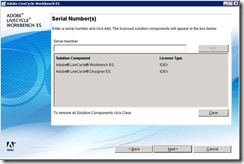









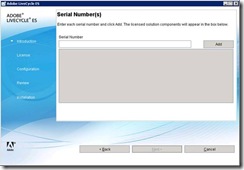

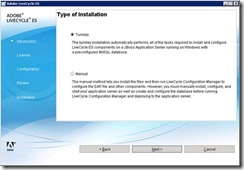




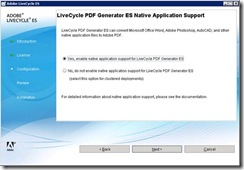

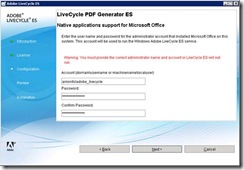
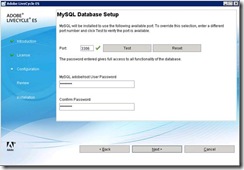


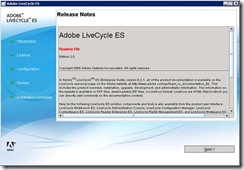


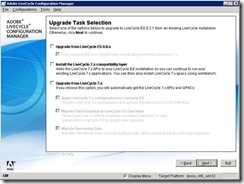
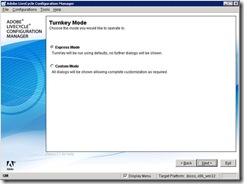









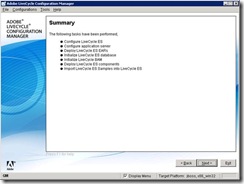



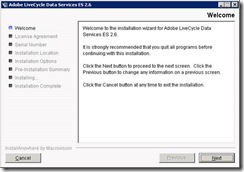






No comments:
Post a Comment